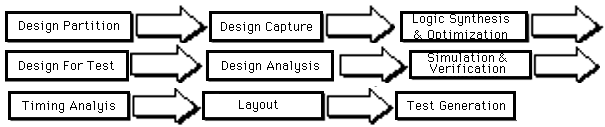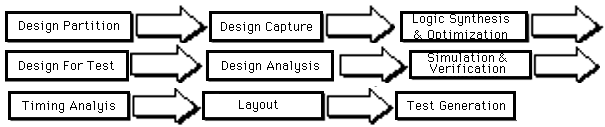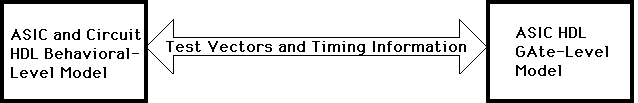Objective:
To provide the evaluating team with a guideline to ensure
that the tool set meets the project requirements and represents the
most efficient option for the design team and the vendor.
The evaluating team determines whether the vendor's tool set has
adequate capability for producing the ASIC to the customer's
requirements. For a successful ASIC project, the evaluating team
must understand the design team's needs as well as the many
considerations and trade-offs involved in the complex process of
evaluating a vendor's tool set.
Modern ASIC projects require a complete set of computer-aided
design (CAD) tools that map closely to a vendor's entire ASIC flow.
Incompleteness, lack of proper integration, divergence from a
vendor's flow or other inadequacies seriously endanger the success
of an ASIC program.
ASIC vendors support a set of CAD tools that allow their customers to
perform ASIC logic design and design verification with the vendor
cell libraries. These tools must offer flexibility to support different
choices of customer design approaches. They must also offer ways to
manage the massive amounts of data generated in the design
processes.
Vendors often have additional CAD tools in-house to perform tasks
such as physical layout or tester program generation that designers
rarely use. The evaluation of a vendor's supported tool set must
show that it can deliver all necessary design and design verification
functions completely and in a timely fashion, and that the vendor has
adequate training programs and technical support available.
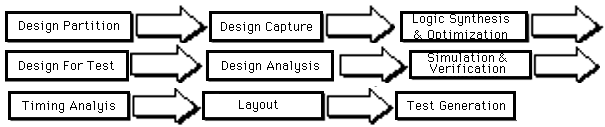
Figure 2.5.1 ASIC Design Tool Flow
ASIC engineers and managers depend heavily upon tools throughout
the ASIC development cycle (see
Figure 2.5.1). The following list shows personnel who typically use
ASIC tools and the tasks for which the tools are used:
- system designers--to model an ASIC and define its requirements
- ASIC vendors--to develop and maintain design libraries and
design tools
- ASIC managers--to schedule and control the design activities
- designers--to design, verify, and communicate the design
information at different design stages
- ASIC vendors--to perform layout and mask generation
- test engineers--to generate production test vectors and test
programs
To meet the tight design schedule of an ASIC development program
the team should make sure the vendor's tools suit the needs of all
the responsible parties.
In evaluating the tools make sure of the following:
- The system design tools and ASIC design tools are compatible so
that the ASIC design can be transferred freely between either set of
tools for design, simulation, and verification.
- CAD tools offered by the ASIC vendor are either compatible with
existing customer design tools, or upgradable with minimal impact on
cost, time, and training.
- The vendor offers a complete set of design tools, preferably based
on commercial CAE tools.
- Design tools are all well integrated and have the capability to
easily integrate new tools.
- The tools follow industry standards for design data and
information exchange.
- Chip interconnect (routing) is automated with manual or
automatic floor planning. The tool should also support manual
routing for design performance enhancement.
- The test equipment, its interface, and its limitations are discussed
with the customer and agreed upon.
- The vendor has a good configuration control tool to keep track of
all the designs and its versions.
- The vendor provides good technical support and training.
- The tool performs reasonably well; any benchmark test results on
the tools should be provided to the customer.
- The vendor's tools satisfy project requirements for ASIC design.
When evaluating tools, the team also needs to consider a second
source for foundry or design work, testability requirements, and
future ASIC designs. Your ASIC or system designers will probably
have some preferences for certain CAE tools (Mentor, Cadence, etc.).
These preferences must be considered if they translate into strong,
economic and programmatic justifications.
This chapter examines ASIC development tools, test equipment,
industry standards for CAD tools, and why it behooves us to follow
these standards. The discussion extends to design management tools
that help in making design decisions. It also examines the support
needed from a vendor for tool training, documentation, and solving
tool technical issues.
Tool analysis plays an important role in vendor evaluation.
Designers design and verify ASICs with CAD tools. The evaluating
team should make every effort to identify vendors whose CAD tools
best suit the needs of the designers. An evaluation of the vendor-
supported CAD tool set must demonstrate capabilities for:
- design partition
- design capture
- design synthesis
- design simulation
- design analysis
- design for test (DFT)
- design layout
- design verification
- test generation
This chapter will consider the main features and options of the above
mentioned CAD tool set available to the design team.
System or chip designers use design partitioning tools to ensure that
the proposed design will fit in the die package provided by the
vendor. If the design cannot fit in one package because of pad pin
limitations or die size limitation, then the design is partitioned so
that it will fit in more than one package. The team should make sure
the vendor offers design partitioning tools.
These tools capture a design and prepare it for simulation. The
means of capture vary. The design requirements dictate whether the
design tools must have all or some of the following options:
- manual entry of netlist
- symbolic entry
- Boolean equations or TRUTH table entry
- state diagram entry
- HDL entry
We recommend that design capture tools also have the following
features:
- high integration with the other design tools, so that all use a
common design data base and run on the same workstation
- multiple modes of design entry
- support of top-down and general hierarchical design approaches
- support of industry standard HDLs, such as Verilog HDL or VHDL
- netlist capability in a standard format such as Electronic Design
Interchange Format (EDIF) for design portability
For designs that use Boolean equations, HDL or state diagrams for
design capture, the designer may convert to gate level description
using the synthesis process. Then, the designer maps the gate-level
description to the target design library and optimizes for speed, area,
or power consumption.
Alternately, a designer may enter a design directly into a CAD
system at the gate or cell level. This has been the most common
method of ASIC design since the early 1980s.
We would like to promote the use of a HDL to describe a design.
Behavioral models allow an engineer to perform a board level
simulation to verify the functionality and interface of a design. The
software model can then be converted to gate-level design using
synthesis and optimization tools. These tools should have the
following features:
- two levels of optimization--architectural and gate-level
- use of a "technology file" that uses vendor- and user-
supplied design rules along with a cell library to synthesize and
optimize a cell/gate-level design
- ability to map a design into other vendor design libraries
- capability to map into macrocells of the design library
- options to optimize for speed, area, power or some combination of
the three
"Modern ASIC projects require a complete set of CAD tools that map closely to a vendor's entire ASIC flow."
Test tools should support test generation using faults that closely
model real defect behavior.
Whatever fault model is used, the tools should support the designer's
need to follow DFT guidelines in achieving the required fault
coverage. CAD tools often automate the more common test
methodologies, such as full scan design.
If DFT requirements dictate using scan cells, the vendor test
synthesis tool should support automatic insertion of scan cells. The
tool should support partial scan and/or full scan design, depending
upon the vendor's DFT methodology.
The evaluating team must explore test synthesis in conjunction with
the ATPG tools available.
ATPG tools typically generate test vectors to achieve high percentage
stuck-at fault coverage. Usually these programs expect a scan-based
synchronous design to allow the generation of high fault coverage
test vectors. The ATPG tool should work for partial scan design as
well as full scan design, depending upon the vendor's DFT
methodology. These tools can also be easily modified to achieve
current fault coverage, detecting problems, such as leakage faults in
IDDQ testing.
These tools assess whether a design would meet the given
requirements under certain conditions normally related to the
transistor/gate characteristics. The evaluation team should examine
these tools for their support of the following tasks.
The design team uses critical path tools to analyze the critical timing
paths in a design. These tools calculate timing information along a
path and compare it with a specified timing requirement. They
should support both long and short critical path analyses.
The power analyzer determines the power consumption of a design
based on a set of test vectors and a careful accounting of transistor
switching in the ASIC circuit as it runs these vectors. Under these
conditions the power can be calculated if the typical power consumed
by a given class of transistor at a given switching speed is known.
See Section Three: Chapter 1 for
more on calculating circuit power consumption.
The evaluation team should review this tool against actual measured
power in a number of sample devices to see if the tool accurately
predicts power consumption.
SIMULATION AND VERIFICATION TOOLS
These tools are mandatory to simulate and verify a design for logic
and testability functions, timing behavior, accuracy to other
representations of the design (behavioral-level, discrete breadboard-
level, etc.), and performance in the target system. This analysis
verifies that simulations are accurate and that this portion of the CAD
tool set provides an effective means for filtering bugs from a
design.
The evaluation team should receive evidence of design verification
done on ASIC designs similar to the target ASIC design(s). The
following discussions of design tools offer additional elements for the
evaluation team to use in analyzing a vendor's tool sets.
Logic simulation verifies the correct logical operation of a design.
The design primitives used at this level must be well characterized.
See Chapter 4 of this section.
The logic simulation tool should be able to provide mixed-mode
simulation such as a combination of behavioral and structural-level
circuit representations. Mixed mode simulations prove very useful
for large designs, where a behavioral model represents one or more
big blocks and a block receiving detailed analysis is at gate-level
representation.
For large designs, 100 percent gate-level simulation can be very
slow. Use special hardware simulation accelerators to speed up the
simulation process. It helps designers if the vendor-supported logic
simulation tool supports at least one of the industry popular
hardware accelerators.
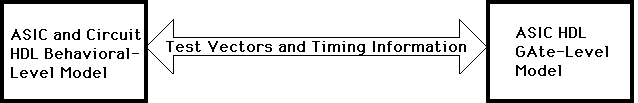
Figure 2.5.2 HDL Model Comparison
Once the designers create a set of test vectors (logical inputs and
output values at the device pins), fault simulation tools calculate the
fault coverage through one of two likely methods: probabilistic
assessment or deterministic assessment.
Probabilistic assessment of fault coverage uses statistical fault
grading. When run on the circuit, the test vector measures only a
small fraction of the circuit for fault coverage. Evaluating this
sample and obtaining a value gives the "probable"
coverage of the vector set for the entire circuit.
Deterministic assessment of fault coverage uses a simulation of the
entire circuit. The test vector set measures all parts of a circuit for
fault coverage. Though generally considered more accurate than
probabilistic assessment, this approach requires a significantly larger
amount of computer power, especially for circuits of more than a few
hundred gates.
Designers performing deterministic fault simulation often have
access to a hardware-based simulation accelerator. This device is
similar to the one used for logic simulation of large designs. Often,
fault simulation is an option on a logic simulation accelerator.
If using stuck-at fault testing, the evaluation team should verify that
the fault grading method supports reporting fault coverage as
described in MIL-STD-883, Method 5012.
Designers find vendor design tool sets useful for simulating and then
comparing simulation results at different stages in a design cycle.
Often a designer will create tests for a circuit at a block, or
behavioral, level in an HDL. A good tool will then also support tests
with a gate-level model of the circuit.
Conversely, tools should support "back-annotation" of an
HDL behavioral design to show that vectors developed on a gate-
level model can run on a behavioral model of a circuit. This is used
for a large multi-chip system design that can only be simulated in its
entirety at the behavioral level. Tests developed after a portion of
the system has been turned into an ASIC are then run on the system
at behavior-level to see if any problems developed while refining the
ASIC "block" into a gate-level design.
The evaluating team should thoroughly review simulation compare
tools, checking examples.
This simulation, performed at the logical transistor or "switch
level," proves the most accurate "logic" model
simulation, because circuits are actually built of transistors and in a
digital circuit are "usually" designed to act in the non-
linear or "on-off" logical mode. Many switch-level
simulators have problems with certain transistors that are not logical
structures, such as uni- and bi-directional pass gates. However, the
best switch-level simulators have features to deal with these and
other common transistor structures used in microelectronic
designs.
Evaluators should verify that cell library elements, including hard
macrocells and representative soft macrocells, are extensively
analyzed and debugged by the vendor with the best switch-level
simulators.
Circuit simulation simulates at the transistor level. In contrast to
switch level simulation, which uses logical models of transistors,
circuit simulation uses parametric transistor models for simulation.
Lengths and widths of transistors, along with actual CV data from the
target process (usually measured from a test inverter structure), are
fed into a polynomial model and used to calculate the behavior of a
circuit. SPICE, developed at UC Berkeley, is by far the most common
circuit simulator. SPICE also supports modeling with resistors,
diodes, capacitors, and inductors.
While the industry considers the transistor level the most accurate, it
proves impractical to run on anything but small circuits of several
hundred transistors or less. Circuit simulation is most often used to
design new gate array and standard cell library cells.
The designer performs timing verification at multiple stages of a
design. The designer tries to verify that his design will preserve the
ASIC design's functions when encountering circuit delays and other
"real-world" circuit timing elements in an actual device.
Initial logic simulation usually runs with the simplified timing
assumptions of "zero-delay" or "unit-
delay."
Then the delays associated with signal propagation times through a
logic element are added in and a design is rechecked. Sometimes
estimates of delays through element interconnects are included.
Finally, a design is checked with information from the chip layout.
In general, this information relates to the actual lengths of device
interconnects. This data is "back-annotated" to a design
as additional or more precise delay information and the designer
reconfirms the proper functionality.
The loading characteristics of the cells combined with the simulation
timing mode (spread analysis) determines the worst-case and best-
case timing analysis. This analysis allows designers to accurately
estimate the maximum circuit speed under different operating
conditions.
The vendor engineers usually transform a logic representation of an
ASIC into a physical representation that allows the ASIC to be
manufactured. The evaluation team should verify the CAD tools that
perform this task for accuracy. The tools should also have the
capability, known as "back annotation," to pass layout
information back to the customer and designer for further
verification of the functional and performance effects of layout on
the ASIC design.
The transistor layout tool takes a cell-level ASIC representation and,
for a given technology, creates a set of layers representing
transistors for each cell. These layers are turned into masks used to
fabricate the transistors in a part. This tool works in conjunction
with a floor plan, which shows approximately where various cells
should go on the ASIC die.
The auto-router uses the cell-level ASIC interconnection information
and the ASIC cell layout to create layers of interconnections between
all cells. Interconnections between transistors within primitive cells
and hard macrocells are pre-defined and do not require the use of
this tool (they are often routed by hand to obtain the maximum
transistor densities). The number of layers created with this tool
depends upon the number of layers of interconnect for a given
technology. These layers are turned into masks, which deposit films
of interconnect metallization and dielectric (insulation).
This program compares the circuit defined by a schematic diagram
with that produced by a layout. The comparison provides
information on any differences found. It facilitates both error
recognition and layout-to-schematic cross reference.
Features that the evaluation team need to consider include the
ability to filter out harmless parasitic transistors and turn on or off
filtering of other transistor structures. Check for a clear report
format for this tool that allows a designer to quickly zero-in on real
problems.
Vendor engineers will most often use this tool, but the team should
still be satisfied that it provides adequate checks.
DRC verifies that a circuit layout conforms to the specification of the
process technology design rules. DRCs can range from simple
physical spacing checks to complex, conjunctive checks where the
result of one rule check provides input for another.
The evaluation team should review the history of the process
technology along with evidence of how the DRC rules were developed
in conjunction with the maturing process.
ERC verifies the structure and integrity of a network. Designers use
this tool to perform basic connectivity checks, device-level
parameter verification, and netlist extraction.
This tool generates a representation of an ASIC layout that contains
its electrical functionality. This tool can perform device parameter
measurement as well as extraction and parasitic device recognition
and extraction.
The back annotation process feeds the extracted device parameter
values back into the corresponding schematic design elements. The
designer then uses these elements for a final logic simulation as a
check on the ASIC layout before masks are constructed and
additional fabrication steps begin.
Test generation tools can be part of both the vendor and the
customer CAD tool sets. They are used to create tests for both ASIC
design and ASIC part verification.
ASIC designers normally create three types of tests:
Structural and parametric tests normally go unchanged to the vendor
for part testing. Typically, only a fraction of the functional tests used
by the designer will become vendor tests. However, in some cases
the vendor may use functional tests as structural tests because, of
the three categories listed above, they are the only tests run at full
speed. In this case the vendor uses enough functional tests to
achieve a certain stuck-at fault coverage or toggle coverage.
The functional test set verifies that a device actually performs the
job (correct digital logic) that it was designed to do. Structural tests
verify that the device is free of certain manufacturing defects.
Parametric tests look at voltages and currents, both statically and
dynamically.
In the case of functional and structural tests, the vendor's tester
must be able to put a series of logic states on the input pins of the
device as well as read the logic states on the output. In the case of
parametric tests, the tester must apply voltages and currents, and
read every pin for the voltages and currents it produces.
When the team evaluates these tools, they should make sure that the
vendor's production tester can test the part at operating speed. Also
make certain the following information is available to compare
against requirements:
- the maximum number of I/O pins available in the tester
- the maximum number of test patterns the tester can store
- tester capability for the support of IDDQ testing
- translation of vectors from the vendor's supported CAD tools to
the vendor's production tester format
Vendor test generation primarily translates customer test vectors
and test parametric values into a test program that will run properly
on the vendor's production tester. Verifying that this translation can
be done efficiently and accurately is vital for the proper testing of
ASIC devices both during and after manufacturing and screening.
Standards provide the means for porting designs from one CAD tool
to another and from one foundry to another. Find out to what extent
the vendor data follows industry standard formats to determine the
design approach and second source flexibility.
CAE standards fall into two categories:
- data interchange standards
- tools standards
Data-interchange standards, such as EDIF, allow movement of data
from one system to another making it possible to process the same
design on one or more tools.
Tools standards are more sophisticated. The DoD created VHDL,
which IEEE established as a standard. VHDL provides the best
example of standards for describing electronic components. Many
ASIC vendors can take the same VHDL description of a design and
perform chip layout and fabrication.
The ASIC design process produces different versions of design
information. ASIC managers must practice complete and consistent
information management through every step to the ASIC
manufacture. The evaluation team must examine tool sets for the
following capabilities.
Configuration control refers to maintaining the proper relationships
between tools and design files, from tool to tool, and between design
files and design files. ASICs have thousands of data files and
perhaps dozens of tools involved. Precise knowledge of which tools
have been used on a design is essential. Revisions of tools and data
files constantly occur and must be tracked to avoid very expensive
incompatibilities.
The industry has only recently introduced automated tools for ASIC
configuration control. The first major category is in design data base
management.
We recommend analyzing the vendor manual or automated support
for design configuration management to determine to what degree
you can assume integrity of design information generated with a
vendor's tool.
The files used and created by ASIC tools constitute the design data
base. A tool set containing a data base management tool that
automatically tracks changed files in a single place is highly
desirable. This tool proves vital for sharing files when developing a
large design with multiple designers, and for correctly assembling a
design package when a the vendor receives a design for layout and
manufacture.
End-Item Data Package Format Analysis
High-reliability test and screening of ASIC devices produces massive
amounts of information that normally receives further customer
analysis. This information forms an "end-item data
package." The form of information in this data package can
greatly influence the cost of its analysis. Make sure that the vendor
can deliver the end-item data package in a format that the customer
can cost-effectively analyze.
Vendor support of their tools is vital to the ASIC development
program.
TOOL TECHNICAL SUPPORT
This is an essential service of an ASIC vendor. The complex process
of mapping of a customer design into a working chip requires
establishing a good dialog between vendor and customer
engineers.
TRAINING
The ASIC vendor must provide the design team with training. Even
with training, the learning curve on a vendor's cell library, not to
mention their design tool set, is long and expensive.
The ASIC program manager should consider participating in at least
some of the vendor's training. This training can give the manager
invaluable insight into important control points in the vendor's ASIC
development and test flow.
DOCUMENTATION
The complexity of an ASIC program demands clear and
comprehensive documentation. To successfully complete ASIC tasks
the vendor must have both hard copy and on-line reference
information that is well organized, easily accessed, easily understood,
and complete.
Summary
- Modern ASIC projects require a complete set of CAD tools that
map closely to a vendor's entire ASIC flow.
- Vendors often have additional CAD tools in-house to perform
tasks such as physical layout or tester program generation that
designers rarely have.
- In evaluating CAD tools, look for the following:
- The system design tools and ASIC design tools are compatible so
that the ASIC design can be transferred freely between either set of
tools for design, simulation, and verification.
- Existing customer design tools are compatible with CAD tools
offered by the ASIC vendor, or can be upgraded with minimal impact
on cost, time, and training.
- Design tools are all well integrated and have the capability to
easily integrate new tools.
- The tools follow industry standards for design data and
information exchange.
- The chip layout process is properly automated.
- The test equipment, its interface, and its limitations are discussed
with the customer and agreed upon.
- The vendor has a good configuration control tool to keep track of
all the designs and its versions.
- The vendor provides good technical support and training.
- The tool performance is reasonably good; any benchmark test
results on the tools should be provided to the customer.
- The vendor's tools satisfy project requirements for ASIC design.
Now you may jump to: